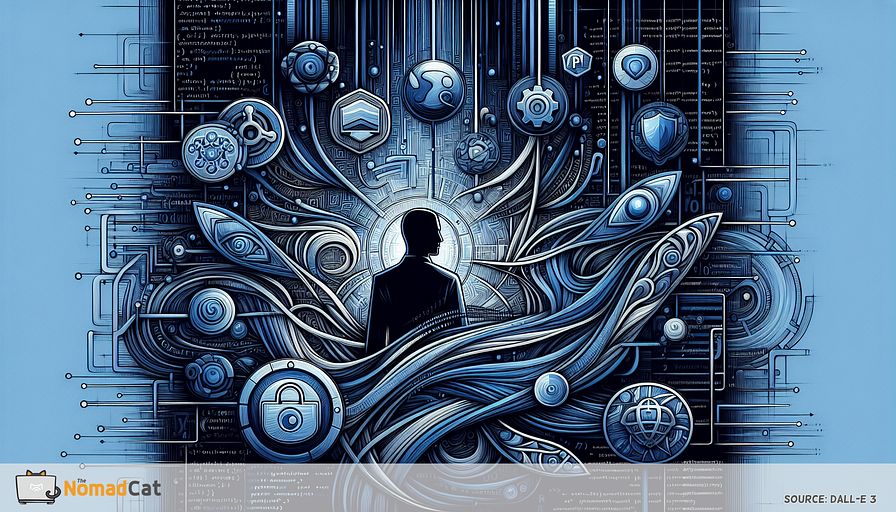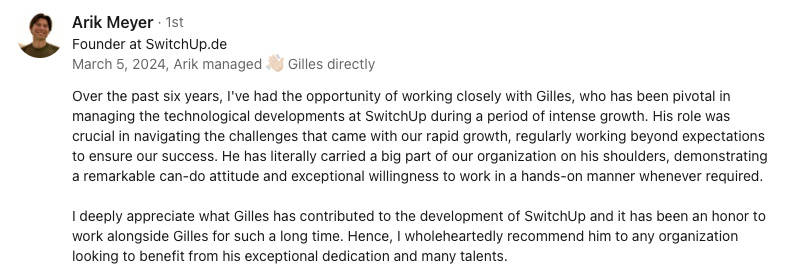CTO's Guide to Mastering Phpversion
Abstract:
As a Chief Technology Officer, the 'phpversion' command is fundamental for managing PHP environments. It provides the current PHP interpreter's version number, aiding in compatibility, security, and performance. 'Phpversion' ensures seamless transitions between development, testing, and production environments, guards against security vulnerabilities, identifies compatibility with third-party components, guides upgrading decisions, benchmarks performance, and maintains accurate technical documentation for industry compliance. This tool is crucial for CTOs in navigating the complex landscape of PHP-based projects.
the importance of mastering phpversion for CTOs
As the chief technology officer (CTO), you're the captain steering the tech ship, ensuring smooth sailing amidst an ocean of ever-changing software environments. In your toolkit, the 'phpversion' command is your trusted compass when navigating the PHP seas. This seemingly simple command holds incredible power, helping you ensure compatibility across development environments, guard against potential security hazards, and maintain overall efficiency within your tech ecosystem.
By wielding the 'phpversion' command, you can seamlessly transition between PHP versions, matching production and development setups without encountering surprise icebergs. It’s not just about knowing which PHP version you’re running, but also about understanding how this version fits within your broader tech stack. This knowledge allows you to:
- Ensure compatibility with various software components.
- Identify security vulnerabilities and patch them before they become threats.
- Optimize performance and boost operational efficiency.
Mastering this small yet mighty command can be a game-changer, helping you keep the tech ship not just afloat but cruising at top speed. So, let’s dive in and explore how you can leverage 'phpversion' to become the master of PHP environments!
ensuring seamless transitions between environments
Imagine moving a houseplant from a cozy living room to an outdoor garden. The change in environment could be a shock if not done properly. Similarly, transitioning code between development, testing, and production environments can be fraught with issues if not managed well. This is where the trusty 'phpversion' command shines.
By knowing the exact PHP version in each environment, you ensure that what works beautifully in development doesn’t suddenly wither and die when moved to production. Consistency is key, and 'phpversion' is like your tech gardener, making sure every version matches across environments.
When transitions are smooth, you reduce the risk of error significantly. Here’s how:
- Consistency: Ensure that code behaves the same way across all stages, avoiding those nasty last-minute surprises.
- Stability: Maintain stability by verifying that dependencies and configurations align perfectly with the specified PHP version.
- Efficiency: Streamline deployments, making your team’s life easier and deployments quicker.
So, whether you're moving a delicate plant or your latest code update, making sure the environment doesn’t change underfoot is critical. The 'phpversion' command helps you steer clear of these pitfalls, ensuring that your transitions are as smooth as a well-buttered PHP croissant.
guarding against security vulnerabilities
Let’s face it: in the tech world, security is like guarding the crown jewels. As a CTO, you must always be vigilant against potential breaches and vulnerabilities that could jeopardize your infrastructure. This is where the phpversion command lends a helping hand, ensuring that your PHP environment remains secure.
Knowing the exact PHP version in use enables you to stay in step with security patches and updates. Cyber threats evolve quickly—so should your defensive measures. Here’s how staying updated with PHP versions can bolster your security efforts:
- Up-to-date patches: By tracking your PHP version, you can quickly apply security patches and minimize the window of vulnerability.
- Version control: Maintaining accurate records of versions across environments helps in identifying and mitigating risks associated with older, unsupported PHP versions.
- Security audits: Regularly checking PHP versions as part of your security audit process ensures you're always operating with the latest defenses.
Think of the phpversion command as your trusty watchdog, alerting you to vulnerabilities and ensuring you take necessary actions to patch potential exploits. It’s not just about knowing what PHP version you’re using—it’s about leveraging that knowledge to stay two steps ahead of the bad guys. By keeping your PHP environment secure, you’ll sleep easier knowing your digital crown jewels are well-guarded.
identifying compatibility with third-party components
Connecting the dots between your PHP environment and various third-party components is no small feat. Mismatches in PHP versions can throw a wrench into the smooth functioning of these integrations, potentially bringing development efforts to a screeching halt. This is where the trusty 'phpversion' command becomes a CTO's secret weapon.
By knowing exactly which PHP version you’re running, you can preemptively address compatibility issues with third-party libraries, APIs, or CMS platforms. This foresight ensures that everything works in harmony, reducing headaches and keeping operations smooth. Here’s how accurate version information can help:
- Prevent integration issues: Ensure that external components and services are compatible with your PHP version to avoid unexpected failures.
- Streamline updates: Stay ahead of potential compatibility problems by coordinating PHP version updates with third-party component updates.
- Maintain performance: By running compatible PHP versions, you maintain the integrity and performance of your overall system.
Consider the phpversion command as your backstage pass, giving you the insider scoop on what will (or won’t) play nice together. It’s like ensuring a rock band is in tune before hitting the stage—everything sounds better and works without a hitch. Armed with this simple yet powerful knowledge, you can oversee your tech landscape with greater confidence and fewer hiccups.
guiding upgrade decisions
Crafting a game plan for PHP version upgrades is like planning a gourmet meal—it's all about timing and the right ingredients. As a CTO, understanding your current PHP version helps you make savvy upgrade decisions that enhance performance and introduce new features, all without stalling ongoing projects. Here's why knowing your PHP version is crucial when considering an upgrade:
- Performance boosts: Newer PHP versions often come with optimized performance and efficiency improvements, giving your applications a nice speed bump.
- Feature enhancements: Take advantage of the latest features and improvements. This not only keeps your tech stack modern but also provides a better user experience.
- Minimize disruptions: Knowing your current PHP version helps you plan upgrades in a way that won’t disrupt your team’s workflow or lead to unexpected downtime.
Think of the 'phpversion' command as your culinary guidebook. It tells you which ingredients (read: versions) you currently have, so you can make informed decisions about what to add next. This ensures that the final dish—or, in this case, your PHP environment—is deliciously efficient and up-to-date, without any unpleasant surprises.
benchmarking and performance metrics
Using the phpversion command to benchmark performance metrics is like having a stopwatch for your code. Different PHP versions bring their own unique performance optimizations, and knowing which version you're working with allows you to harness these improvements effectively. For a CTO, this knowledge translates into tangible performance gains and system efficiency.
By analyzing version-specific data, you can:
- Identify bottlenecks: Determine if performance issues are rooted in outdated PHP versions and address them proactively.
- Optimize resource usage: Leverage the improvements in newer versions to reduce CPU and memory consumption.
- Enhance user experience: Faster response times and efficient processing lead to a smoother user experience, making everyone happy—from the development team to the end-users.
Think of benchmarking with phpversion as tuning a high-performance car. You wouldn’t race with a clunky old engine when a sleek, turbo-charged option is available. Keeping an eye on performance metrics tied to specific PHP versions ensures your tech engine purrs like a kitten. So, embrace the power of data and let those metrics guide you to a smoother, faster tech environment.
maintaining accurate technical documentation
Picture accurate technical documentation as the unsung hero behind every successful audit and compliance check—essential yet often overlooked. The 'phpversion' command is a valuable ally in this endeavor, helping CTOs keep precise records of PHP versions used across different environments. These records are crucial for maintaining both operational efficiency and adherence to industry standards.
Here’s how 'phpversion' can assist in keeping your documentation sharp:
- Compliance assurance: Detailed logs of PHP versions help meet regulatory requirements and pass audits with flying colors.
- Operational consistency: Having comprehensive version records ensures seamless transitions and harmonized operations across development, testing, and production environments.
- Rapid troubleshooting: Accurate documentation enables your team to quickly pinpoint and resolve issues, minimizing downtime and enhancing productivity.
Think of keeping technical documentation updated as akin to maintaining a well-tuned orchestra—each section's meticulous records ensure harmonious performance. In this symphony of technology, 'phpversion' serves as your sheet music, ensuring every version is in perfect sync. Clear, accurate documentation doesn’t just safeguard compliance; it equips your team to operate with confidence and efficiency, ready to tackle any technical challenge that comes their way.
final thoughts
Throughout this guide, we've highlighted the critical role the phpversion command plays for CTOs maneuvering through the labyrinth of PHP environments. By harnessing this command, you've seen how it can:
- Ensure seamless transitions between development, testing, and production setups, avoiding those unexpected hiccups.
- Guard against security vulnerabilities and stay ahead of potential breaches.
- Identify compatibility with third-party components to keep your system running in harmony.
- Guide upgrade decisions for performance and feature enhancements, ensuring that disruptions are minimal.
- Benchmark performance metrics to squeeze out every bit of efficiency from your tech stack.
- Maintain accurate technical documentation for smooth audits and compliance checks.
As a CTO, mastering the phpversion command equips you with the knowledge to navigate and optimize your PHP environments confidently. It’s a small tool with mighty capabilities, acting as your tech compass, guiding your ship through smooth waters and stormy seas alike. Embrace it, and you'll find yourself better prepared to lead your tech team toward greater efficiency and performance. Besides, who doesn't want to be a step ahead of the curve while enjoying a well-buttered PHP croissant?
You might be interested by these articles:
- Redefining Care: Datafication's Impact in Healthcare
- Enhancing Data Privacy with Federated Learning
- The AI Woke Police vs. The Irony Brigade: Can Robots Understand Sarcasm?
- Laughing with AI: Navigating the Ethical Maze of Artificial Humor in Branding
- The Symphony of Creativity in an AI-Powered World